Please upvote this: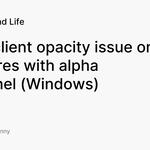 PBR client opacity issue on textures with alpha chan...
PBR client opacity issue on textures with alpha chan...
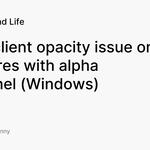 PBR client opacity issue on textures with alpha chan...
PBR client opacity issue on textures with alpha chan...
I wonder if I’ve been going around with bad alpha lol
voted
I wonder if it can be fixed....

Oh no 

Yesterday, I wore a shiny dress. I went dancing, only to realise it was now see-through. (I'm on the new FS viewer.) My friend who hasn't updated couldn't see the problem, as it wasn't see-through on his. And this is the issue. Even if creators put two versions in (which they shouldn't have to), people will see it differently depending on their viewer.
Yep. I'm not doubling up on work lol
I've seen this too. Transparency seems to be greater with PBR. It makes sense given the nature of light and reflections. It's really a more honest interpretation of how X would interact in a real environment, I would guess. But the crossover period is kind of a pain.
Essentially, I'm not sure it's something LL can fix. It's just a new lighting scenario.
Just jumping in here to let everyone know that this is because alpha channels in SL now need to be in linear space, when they used to be in the sRGB color space. This means a fix is unlikely because linear space alpha channels is industry standard
MarkusSlingshot3 is there anything we can do to make it less transparent
Thanks for the input jack, I need to figure out what that means exactly. I did a test with a gradient alpha channel and put it in front of a white block on the bottom half and sky on the top half. The left side of the texture should be completely opaque but you can see sky through it.
Also the blend is less smooth than over the prim. How can you get a solid opacity on the same texture face?
SparkleSkye: inworld, no, I don’t believe so sorry
Yeah photoshop. I don't mind researching linear alpha also, but it's an interesting (and annoying) problem as it literally breaks a bunch of our clothes which used a fake sheer effect with patches of transparent and opaque materials
Yeah even I’m struggling to figure out photoshop’s settings for it - doing a separate document as an 8 bit linear image is easy, but I’m not entirely sure how to have the alpha channel of an sRGB image be linear...
Trying to test inworld but the boyf is doing his online gaming... 😅
I’ll have to try tomorrow. For now, I can say that if you use Substance Painter to make PBR materials according to LL’s advice on the wiki, it should do everything for you in terms of color space etc
I noticed my eyebrows looked thinner!